See all the jobs at Demoaccount here:
| Marketing | Full-time
To demonstrate the Flux architecture with some example code, let's take on the classic TodoMVC application. The entire application is available in the React GitHub repo within the flux-todomvc example directory, but let's walk through the development of it a step at a time.
To begin, we'll need some boilerplate and get up and running with a module system. Node's module system, based on CommonJS, will fit the bill very nicely and we can build off of react-boilerplate to get up and running quickly. Assuming you have npm installed, simply clone the react-boilerplate code from GitHub, and navigate into the resulting directory in Terminal (or whatever CLI application you like). Next run the npm scripts to get up and running: npm install, then npm run build, and lastly npm start to continuously build using Browserify.
The TodoMVC example has all this built into it as well, but if you're starting with react-boilerplate make sure you edit your package.json file to match the file structure and dependencies described in the TodoMVC example's package.json, or else your code won't match up with the explanations below.
To demonstrate the Flux architecture with some example code, let's take on the classic TodoMVC application. The entire application is available in the React GitHub repo within the flux-todomvc example directory, but let's walk through the development of it a step at a time.
To begin, we'll need some boilerplate and get up and running with a module system. Node's module system, based on CommonJS, will fit the bill very nicely and we can build off of react-boilerplate to get up and running quickly. Assuming you have npm installed, simply clone the react-boilerplate code from GitHub, and navigate into the resulting directory in Terminal (or whatever CLI application you like). Next run the npm scripts to get up and running: npm install, then npm run build, and lastly npm start to continuously build using Browserify.
The TodoMVC example has all this built into it as well, but if you're starting with react-boilerplate make sure you edit your package.json file to match the file structure and dependencies described in the TodoMVC example's package.json, or else your code won't match up with the explanations below.
To demonstrate the Flux architecture with some example code, let's take on the classic TodoMVC application. The entire application is available in the React GitHub repo within the flux-todomvc example directory, but let's walk through the development of it a step at a time.
To begin, we'll need some boilerplate and get up and running with a module system. Node's module system, based on CommonJS, will fit the bill very nicely and we can build off of react-boilerplate to get up and running quickly. Assuming you have npm installed, simply clone the react-boilerplate code from GitHub, and navigate into the resulting directory in Terminal (or whatever CLI application you like). Next run the npm scripts to get up and running: npm install, then npm run build, and lastly npm start to continuously build using Browserify.
The TodoMVC example has all this built into it as well, but if you're starting with react-boilerplate make sure you edit your package.json file to match the file structure and dependencies described in the TodoMVC example's package.json, or else your code won't match up with the explanations below.
To demonstrate the Flux architecture with some example code, let's take on the classic TodoMVC application. The entire application is available in the React GitHub repo within the flux-todomvc example directory, but let's walk through the development of it a step at a time.
To begin, we'll need some boilerplate and get up and running with a module system. Node's module system, based on CommonJS, will fit the bill very nicely and we can build off of react-boilerplate to get up and running quickly. Assuming you have npm installed, simply clone the react-boilerplate code from GitHub, and navigate into the resulting directory in Terminal (or whatever CLI application you like). Next run the npm scripts to get up and running: npm install, then npm run build, and lastly npm start to continuously build using Browserify.
The TodoMVC example has all this built into it as well, but if you're starting with react-boilerplate make sure you edit your package.json file to match the file structure and dependencies described in the TodoMVC example's package.json, or else your code won't match up with the explanations below.
To demonstrate the Flux architecture with some example code, let's take on the classic TodoMVC application. The entire application is available in the React GitHub repo within the flux-todomvc example directory, but let's walk through the development of it a step at a time.
To begin, we'll need some boilerplate and get up and running with a module system. Node's module system, based on CommonJS, will fit the bill very nicely and we can build off of react-boilerplate to get up and running quickly. Assuming you have npm installed, simply clone the react-boilerplate code from GitHub, and navigate into the resulting directory in Terminal (or whatever CLI application you like). Next run the npm scripts to get up and running: npm install, then npm run build, and lastly npm start to continuously build using Browserify.
The TodoMVC example has all this built into it as well, but if you're starting with react-boilerplate make sure you edit your package.json file to match the file structure and dependencies described in the TodoMVC example's package.json, or else your code won't match up with the explanations below.
To demonstrate the Flux architecture with some example code, let's take on the classic TodoMVC application. The entire application is available in the React GitHub repo within the flux-todomvc example directory, but let's walk through the development of it a step at a time.
To begin, we'll need some boilerplate and get up and running with a module system. Node's module system, based on CommonJS, will fit the bill very nicely and we can build off of react-boilerplate to get up and running quickly. Assuming you have npm installed, simply clone the react-boilerplate code from GitHub, and navigate into the resulting directory in Terminal (or whatever CLI application you like). Next run the npm scripts to get up and running: npm install, then npm run build, and lastly npm start to continuously build using Browserify.
The TodoMVC example has all this built into it as well, but if you're starting with react-boilerplate make sure you edit your package.json file to match the file structure and dependencies described in the TodoMVC example's package.json, or else your code won't match up with the explanations below.
To demonstrate the Flux architecture with some example code, let's take on the classic TodoMVC application. The entire application is available in the React GitHub repo within the flux-todomvc example directory, but let's walk through the development of it a step at a time.
To begin, we'll need some boilerplate and get up and running with a module system. Node's module system, based on CommonJS, will fit the bill very nicely and we can build off of react-boilerplate to get up and running quickly. Assuming you have npm installed, simply clone the react-boilerplate code from GitHub, and navigate into the resulting directory in Terminal (or whatever CLI application you like). Next run the npm scripts to get up and running: npm install, then npm run build, and lastly npm start to continuously build using Browserify.
The TodoMVC example has all this built into it as well, but if you're starting with react-boilerplate make sure you edit your package.json file to match the file structure and dependencies described in the TodoMVC example's package.json, or else your code won't match up with the explanations below.
To demonstrate the Flux architecture with some example code, let's take on the classic TodoMVC application. The entire application is available in the React GitHub repo within the flux-todomvc example directory, but let's walk through the development of it a step at a time.
To begin, we'll need some boilerplate and get up and running with a module system. Node's module system, based on CommonJS, will fit the bill very nicely and we can build off of react-boilerplate to get up and running quickly. Assuming you have npm installed, simply clone the react-boilerplate code from GitHub, and navigate into the resulting directory in Terminal (or whatever CLI application you like). Next run the npm scripts to get up and running: npm install, then npm run build, and lastly npm start to continuously build using Browserify.
The TodoMVC example has all this built into it as well, but if you're starting with react-boilerplate make sure you edit your package.json file to match the file structure and dependencies described in the TodoMVC example's package.json, or else your code won't match up with the explanations below.
To demonstrate the Flux architecture with some example code, let's take on the classic TodoMVC application. The entire application is available in the React GitHub repo within the flux-todomvc example directory, but let's walk through the development of it a step at a time.
To begin, we'll need some boilerplate and get up and running with a module system. Node's module system, based on CommonJS, will fit the bill very nicely and we can build off of react-boilerplate to get up and running quickly. Assuming you have npm installed, simply clone the react-boilerplate code from GitHub, and navigate into the resulting directory in Terminal (or whatever CLI application you like). Next run the npm scripts to get up and running: npm install, then npm run build, and lastly npm start to continuously build using Browserify.
The TodoMVC example has all this built into it as well, but if you're starting with react-boilerplate make sure you edit your package.json file to match the file structure and dependencies described in the TodoMVC example's package.json, or else your code won't match up with the explanations below.
To demonstrate the Flux architecture with some example code, let's take on the classic TodoMVC application. The entire application is available in the React GitHub repo within the flux-todomvc example directory, but let's walk through the development of it a step at a time.
To begin, we'll need some boilerplate and get up and running with a module system. Node's module system, based on CommonJS, will fit the bill very nicely and we can build off of react-boilerplate to get up and running quickly. Assuming you have npm installed, simply clone the react-boilerplate code from GitHub, and navigate into the resulting directory in Terminal (or whatever CLI application you like). Next run the npm scripts to get up and running: npm install, then npm run build, and lastly npm start to continuously build using Browserify.
The TodoMVC example has all this built into it as well, but if you're starting with react-boilerplate make sure you edit your package.json file to match the file structure and dependencies described in the TodoMVC example's package.json, or else your code won't match up with the explanations below.
To demonstrate the Flux architecture with some example code, let's take on the classic TodoMVC application. The entire application is available in the React GitHub repo within the flux-todomvc example directory, but let's walk through the development of it a step at a time.
To begin, we'll need some boilerplate and get up and running with a module system. Node's module system, based on CommonJS, will fit the bill very nicely and we can build off of react-boilerplate to get up and running quickly. Assuming you have npm installed, simply clone the react-boilerplate code from GitHub, and navigate into the resulting directory in Terminal (or whatever CLI application you like). Next run the npm scripts to get up and running: npm install, then npm run build, and lastly npm start to continuously build using Browserify.
The TodoMVC example has all this built into it as well, but if you're starting with react-boilerplate make sure you edit your package.json file to match the file structure and dependencies described in the TodoMVC example's package.json, or else your code won't match up with the explanations below.
To demonstrate the Flux architecture with some example code, let's take on the classic TodoMVC application. The entire application is available in the React GitHub repo within the flux-todomvc example directory, but let's walk through the development of it a step at a time.
To begin, we'll need some boilerplate and get up and running with a module system. Node's module system, based on CommonJS, will fit the bill very nicely and we can build off of react-boilerplate to get up and running quickly. Assuming you have npm installed, simply clone the react-boilerplate code from GitHub, and navigate into the resulting directory in Terminal (or whatever CLI application you like). Next run the npm scripts to get up and running: npm install, then npm run build, and lastly npm start to continuously build using Browserify.
The TodoMVC example has all this built into it as well, but if you're starting with react-boilerplate make sure you edit your package.json file to match the file structure and dependencies described in the TodoMVC example's package.json, or else your code won't match up with the explanations below.
To demonstrate the Flux architecture with some example code, let's take on the classic TodoMVC application. The entire application is available in the React GitHub repo within the flux-todomvc example directory, but let's walk through the development of it a step at a time.
To begin, we'll need some boilerplate and get up and running with a module system. Node's module system, based on CommonJS, will fit the bill very nicely and we can build off of react-boilerplate to get up and running quickly. Assuming you have npm installed, simply clone the react-boilerplate code from GitHub, and navigate into the resulting directory in Terminal (or whatever CLI application you like). Next run the npm scripts to get up and running: npm install, then npm run build, and lastly npm start to continuously build using Browserify.
The TodoMVC example has all this built into it as well, but if you're starting with react-boilerplate make sure you edit your package.json file to match the file structure and dependencies described in the TodoMVC example's package.json, or else your code won't match up with the explanations below.
To demonstrate the Flux architecture with some example code, let's take on the classic TodoMVC application. The entire application is available in the React GitHub repo within the flux-todomvc example directory, but let's walk through the development of it a step at a time.
To begin, we'll need some boilerplate and get up and running with a module system. Node's module system, based on CommonJS, will fit the bill very nicely and we can build off of react-boilerplate to get up and running quickly. Assuming you have npm installed, simply clone the react-boilerplate code from GitHub, and navigate into the resulting directory in Terminal (or whatever CLI application you like). Next run the npm scripts to get up and running: npm install, then npm run build, and lastly npm start to continuously build using Browserify.
The TodoMVC example has all this built into it as well, but if you're starting with react-boilerplate make sure you edit your package.json file to match the file structure and dependencies described in the TodoMVC example's package.json, or else your code won't match up with the explanations below.
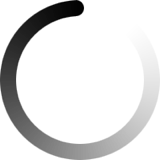 Fetching your Linkedin profile ...
Fetching your Linkedin profile ...